4 Recommended Proofreading Tools a Writer Should Have
- Yvonne
- Oct 5, 2020
- 2 min read
Updated: Oct 6, 2020

The only best way to get your writing completely error-free is to hire a professional who's got the advanced knowledge of editing and grammar rules; no proofreading tool can ever replace a human editor's eye. However, it's good for writers to take advantage of proofreading tools while cleaning up their writing before it's sent off to a professional editor. Furthermore, using these tools helps increase the chances of getting a faster and less costly editing service, since you’ve done some cleaning up beforehand.
Here are 4 good tools I feel (as of this writing) any writer should use, at least once, to improve their content.
Grammarly: Helps with tenses, grammar, parts of speech, word overuse, and flagging inconsistencies like US and British spellings if they're used interchangeably. A good tool for small- and medium-sized content. It comes with free and premium options.
SlickWrite: A free tool that highlights word overuse, complicated sentences and awkward phrasal structuring. The good thing about this tool is that it's forever free, so even though you're not getting a perfect proofreading tool, you can't go wrong with using it to improve your grammar. The not-so-good thing about this tool is that, even though it points out grammar issues, it doesn't offer alternative solutions.
Microsoft Word Spell check Microsoft word is a free and most obvious tool for proofreading, but, surprisingly, not all writers use this tool. It's good for identifying misplaced punctuation, typos, odd words that could possibly be typos, and other oddities.
Whitesmoke:
This is a lot like Microsoft Word Spell check, but with more advanced features. It highlights spelling errors, tense errors, and sections that may need structural rephrasing. It's pretty low-cost at $5/month.
Proofreading tools are best for smaller content like blog posts, articles, reports, and essays. For bigger works like journal articles, academic works and book manuscripts, I recommend a professional editor be called in. No tool or software, however good, replaces a live professional editor who'll work with you one on one, tell you what works and what doesn't, and help you clean up your work line by line, paragraph by paragraph, and chapter by chapter.
Happy writing!

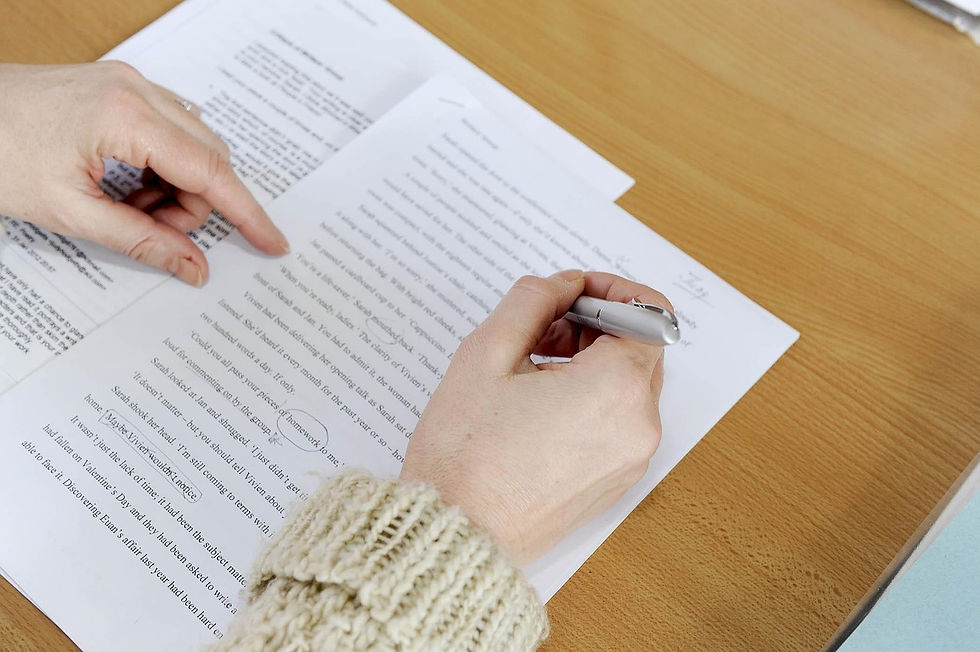




Comments