Create a Book Cover That'll Get You Sales
- Yvonne
- May 5, 2022
- 3 min read

You know what they say about not judging a book by its cover. Well, that saying is wrong for us book lovers, because we totally judge a book by its cover. Infact, we should judge a book by its cover, because our money is at stake here, and if we’re not connecting with a book’s cover, we ain’t buying it.
A book cover design is the first thing a potential reader sees when they look at your book. It's the first impression you have on them and it can play a huge part in their decision to buy your book or not. So as authors, what can we do to make our book covers stand out?
What you can do is create a book cover that stands out. A great book cover design is one that is so eye-catching that it immediately draws the reader's attention to the title and author's name. Think about the illustrations you’ll be incorporating on the cover that will stand out and speak on its own about what your book is about. In the same way your title should be catchy and relevant, so also should your book’s cover be. The cover has to reflect the title’s message.
What do you want your cover to accomplish?
- Tell your story
- Get you clicks, which leads to sales
A beautifully-designed book cover will convey the tone of your book – whether it’s formal, informal, funny, or intriguing. This is a crucial part of your marketing, because your book design can make or break your sales and reputation as an author. Are you simply putting illustrations together, or are you going with a professional to carve out artwork that will speak to readers at first glance? Ensure your cover does not look like something carelessly carved out from photoshop. Be intentional as you paint your picture, giving away hints of what’s to be expected in your book. Don’t be too detailed, but be detailed in your conciseness.
Find inspiration on social media and the web. If you’re self-publishing, research on the design tools you can use, such as Canva, Adobe Illustrator or InDesign. Also do some research on book cover requirements if you’ll be publishing on book marketplaces like Amazon, Kobo, Smashwords, Apple iBooks, and others.
Colors and fonts
Many authors overlook this step when choosing a font for their book cover design, but choosing an incorrect font can have a negative impact on the sales of your book. How does your title look in certain colors and fonts? Do they match the illustrations used? Do they contrast? Do they look too busy and crowded? Is there a color riot going on? These are things you consider as you play with colors fonts and typographies that best match your overall message. If your book cover font is wrong, your book cover will likely turn your readers off before they even get to the first page.
Work with an experienced designer for your book cover
If this is your first book, it’s best to hire a professional cover designer/designing team who can masterfully reflect your story in an illustration. Not to say you can’t design your own great cover yourself😉, but if digital designing isn’t your niche or strength, it's always recommended to work with a professional book cover designer.
A great book cover design catches the eye and makes readers want to pick up the book. The font you choose, along with the layout and design of your cover, will have a huge impact on how successful your book cover design is at selling your book. It's best to work with a designer who has experience designing book covers, and knows how to help ensure that your cover is successful.
There's a reason the front cover of your book gets the most exposure; it's what readers see first. Your book cover is the first thing they see, and it sets the tone for your book. So, ensure your cover design is eye-catching and piques enough interest. So what are you waiting for? Get to designing!

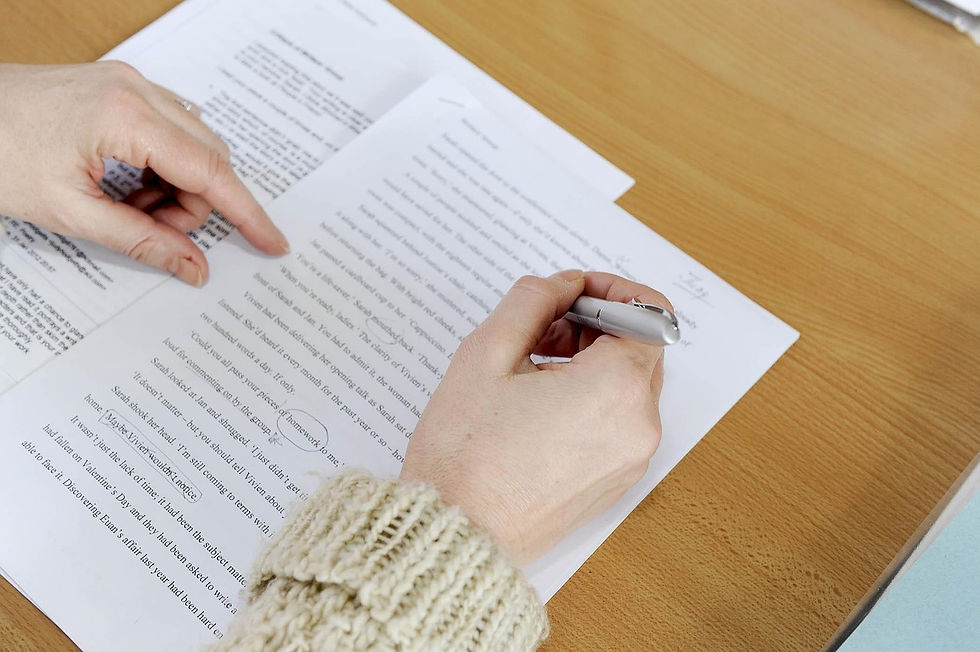




Comments